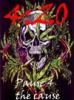Edited by Origenes, 22 June 2004 - 07:46 PM.
Macroed Arrow Keys?
#1

Posted 22 June 2004 - 07:45 PM
If you want peace, work for justice.
Live long and prosper.
#3

Posted 22 June 2004 - 08:15 PM
Edited by Origenes, 22 June 2004 - 08:17 PM.
If you want peace, work for justice.
Live long and prosper.
#4

Posted 22 June 2004 - 08:25 PM
I do still agree however, I'd love the arrow keys to work.
#5

Posted 22 June 2004 - 08:29 PM
#6

Posted 22 June 2004 - 08:30 PM
Anyway, when talking to people I often have typos, I don't like to have typos. It makes me look stupid and noobish. Well, maybe I am stupid an noobish, but I don't like to type like it.
Quoth mine alt from game "[clan] Man: Hey, can I hate temporary leadership?"
Backspacing is annoying, I like to use the arrow keys to get to the right place and edit it.
Thank you very much,
Mecrenary of Q.
#7

Posted 22 June 2004 - 08:30 PM
To Mec:
It is too slow to type 's' and then hit Enter.
Origenes just arrived from the North.
Origenes: ss
Origenes: sa
Origenes just went South.
With a macro you can move fast by pressing one key...
Edited by Origenes, 22 June 2004 - 08:55 PM.
If you want peace, work for justice.
Live long and prosper.
#8

Posted 22 June 2004 - 11:29 PM
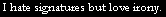
#9

Posted 22 June 2004 - 11:38 PM
@Origenes ~ You do know you can change macrosets with a command, and also macro that command so you can use them all? With enough practice you can switch macrosets and keep the flow of combat going.
Edited by Shane, 22 June 2004 - 11:39 PM.
"Before my time is done I will look down upon your corpse and smile!"
#10

Posted 22 June 2004 - 11:39 PM
#11

Posted 23 June 2004 - 12:11 AM
you can't do it anyway, the text box thinks the arrow keys on the numpad are the same as the normal arrow keys, and it cannot distinguish. Therefore you'd end up being unable to correct mistakes in your typing etc. If you turn num lock on, then they are the same as the number keys, so you'd be unable to type numbers (/give pandilex 500), and it would be a pain.For those of you who arent too savy with a keyboard do none of you notice two (2) sets of arrow keys on your keyboard? Now I know most of you are saying that the other set are number keys and they dont work. Try turning off the Number Lock and then hit the 2 4 6 and 8. Check that out, it works the same as the other arrow keys. So why not set up the normal non-number arrow keys for movement (along with pageup and pagedown for up and down) and just leave the number lock off so you can do your editing with the other arrow keys?
@Origenes ~ You do know you can change macrosets with a command, and also macro that command so you can use them all? With enough practice you can switch macrosets and keep the flow of combat going.
#12

Posted 23 June 2004 - 01:06 AM
The only problem is, you couldn't use numbers in chat.
Edit: maybe the 0 key could toggle it on and off.
Edited by Mec, 23 June 2004 - 01:07 AM.
#13

Posted 10 July 2004 - 01:54 AM
#14

Posted 10 July 2004 - 02:03 AM
I think there ll be no problem there... I mean, whos crazy enough to give Pandilex any goldso you'd be unable to type numbers (/give pandilex 500), and it would be a pain.
#15

Posted 10 July 2004 - 02:15 AM
actually I tried but you can'tI think there ll be no problem there... I mean, whos crazy enough to give Pandilex any goldso you'd be unable to type numbers (/give pandilex 500), and it would be a pain.


#16

Posted 10 July 2004 - 03:34 AM
-Proverbs 4:7
#17

Posted 17 July 2004 - 08:15 AM
Frank Calliendo
#18

Posted 22 July 2004 - 04:50 PM
Alternately you could setup a form key preview handler and check if the ctrl key is depressed and if an arrow key has been hit. Once both keys are determined to be depressed then you can trigger the movement at that point.
Just my .02c
#19

Posted 22 July 2004 - 11:54 PM
Several years ago the same happened to me >_>I suggested this a good while back and got owned by Pandilex, too.
#20

Posted 23 July 2004 - 05:18 AM
#21

Posted 23 July 2004 - 06:57 PM
1 user(s) are reading this topic
0 members, 1 guests, 0 anonymous users