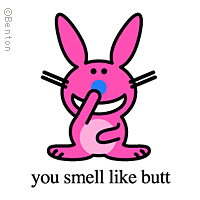/load [critname] Function
#1
![/load [critname] Function: post #1](http://www.nightmist-online.co.uk/forum/public/style_images/master/icon_share.png)
Posted 08 May 2006 - 09:44 PM
#2
![/load [critname] Function: post #2](http://www.nightmist-online.co.uk/forum/public/style_images/master/icon_share.png)
Posted 09 May 2006 - 09:23 AM
I've thought that it was acting funny, and then upon closer inspection (the up directional button), have just discovered that I've made a stupid typing error in my haste.
What the what?
#3
![/load [critname] Function: post #3](http://www.nightmist-online.co.uk/forum/public/style_images/master/icon_share.png)
Posted 09 May 2006 - 09:57 PM
#4
![/load [critname] Function: post #4](http://www.nightmist-online.co.uk/forum/public/style_images/master/icon_share.png)
Posted 11 May 2006 - 01:14 AM
#5
![/load [critname] Function: post #5](http://www.nightmist-online.co.uk/forum/public/style_images/master/icon_share.png)
Posted 11 May 2006 - 04:56 PM
I am absolutely certain, the command won't even go through (it won't let me press enter with the /load entered).
Well since no-one else answered, the best you get is me...
But.
What happens after you press enter? Nothing? Can you carry on doing other stuff? Or does it all freeze?
it's plausible that the SOB hasn't spawned
¯¨:·»Gently spamming the forum since 2003«·:¨¯
#6
![/load [critname] Function: post #6](http://www.nightmist-online.co.uk/forum/public/style_images/master/icon_share.png)
Posted 12 May 2006 - 06:54 AM
I think he means it just won't let him excecute the command, he can delete it and stuff but it won't let him excecute it.. Right?
#7
![/load [critname] Function: post #7](http://www.nightmist-online.co.uk/forum/public/style_images/master/icon_share.png)
Posted 12 May 2006 - 05:25 PM
#8
![/load [critname] Function: post #8](http://www.nightmist-online.co.uk/forum/public/style_images/master/icon_share.png)
Posted 13 May 2006 - 03:41 AM
works for everything else? pressing enter should at least clear the display
It won't allow the command to go through, the display won't clear...
#9
![/load [critname] Function: post #9](http://www.nightmist-online.co.uk/forum/public/style_images/master/icon_share.png)
Posted 13 May 2006 - 06:50 PM
works for everything else? pressing enter should at least clear the display
It won't allow the command to go through, the display won't clear...
I suspect the path is broken, so it attempts to load the crit, fails, and thus exits the subroutine before it reaches the line of code that clears the chat box.
Have you renamed the nightmist executable file? Also check your shortcut (right click it and go to properties). Make sure the path in the Start In box matches the Target path.
#10
![/load [critname] Function: post #10](http://www.nightmist-online.co.uk/forum/public/style_images/master/icon_share.png)
Posted 16 May 2006 - 04:24 AM
I suspect the path is broken, so it attempts to load the crit, fails, and thus exits the subroutine before it reaches the line of code that clears the chat box.
Have you renamed the nightmist executable file? Also check your shortcut (right click it and go to properties). Make sure the path in the Start In box matches the Target path.
I checked everything, the only thing that might have interrupted the /load function was my auto-login setup, I removed it and it still didn't work. My /manager command will still work, if that helps any.
#11
![/load [critname] Function: post #11](http://www.nightmist-online.co.uk/forum/public/style_images/master/icon_share.png)
Posted 20 May 2006 - 03:50 PM
#12
![/load [critname] Function: post #12](http://www.nightmist-online.co.uk/forum/public/style_images/master/icon_share.png)
Posted 20 May 2006 - 08:25 PM
remake the shortcut or reinstall nightmist
Neither worked...
#13
![/load [critname] Function: post #13](http://www.nightmist-online.co.uk/forum/public/style_images/master/icon_share.png)
Posted 23 May 2006 - 10:56 AM
remake the shortcut or reinstall nightmist
rewrite nightmist!
lol
As for actual problem...
Buy a new computer!
it's plausible that the SOB hasn't spawned
¯¨:·»Gently spamming the forum since 2003«·:¨¯
#14
![/load [critname] Function: post #14](http://www.nightmist-online.co.uk/forum/public/style_images/master/icon_share.png)
Posted 30 June 2006 - 07:13 PM
Delete the entire directory after uninstallation. Read only files can't be changed/modified/copied over, and I have had several problems with that particular issue, causing some.. strange.. results..
Uninstall > Delete Directory (after saving the macro txt's if you wish, to another folder) > reinstall > update
#15
![/load [critname] Function: post #15](http://www.nightmist-online.co.uk/forum/public/style_images/master/icon_share.png)
Posted 02 July 2006 - 06:55 AM
I think all classes appart from pacifists should be removed, then we can all be hippies and play nice together
Inappropriate Avatar - Crane
1 user(s) are reading this topic
0 members, 1 guests, 0 anonymous users